
Sometimes the problem is ought to occur which is just out of the ordinary box. It is the one which doesn’t give us a simple answer. But any problem can be cleared up with a bit of keyword research and a little of technical configuration. It is always essential for all the SEO Companies in Chennai to have a checklist where in mere future you can dig into it. In the industry the minimal effort and highly rewarded projects are ought to jump up in the top list. The technical SEO is defined as the sites’ aspect that has more problems which cannot be easily identified by a marketer and needs an experienced hand to uncover it.
It is not always said to be a site wise problem, it might also be a specific and simple page issues. Thus improvising them would lead to improve your site than just isolating them. Is it possible to derive the organic traffic if it doesn’t show up in Google search? It is definitely no. Thus the complex problems are handled easily at the higher level. According to the SEO Experts in Chennai, the complex problem that is the process of technical SEO can be divided into two. They are indexing and ranking. Check whether the pages on the site are indexing properly. The answer to the questions can be made simple by doing a site search in Google.
Also one can go deeper into the steps and check on the different pages on our site like blog pages and product pages. Also check for the indexing of the subdomains. The older versions of the site might be indexed instead of redirecting to a new page. So have a complete check on and see what causes the indexing problems. The damaging one in most of the SEO process is that the simple “/” being placed incorrectly in the robots.txt file. Once the redeveloping is done, it is necessary to check and change the robots.txt file. Just because of this one problem there has been a block on the whole site. Just go to the sites robots.txt page and ensure that it doesn’t show up *User agent: *Disallow: /”.
The No Index can damage more than expected robots.txt at times. The robos.txt will not pull out the pages from the Google’s index whereas the No Index will directly remove all the pages with this configuration. In the development phase of the website, most of this issue occurs. A good developer ought to verify this before making his site live. The screaming frog is a tool which can be used to scan all the pages at once on our site. When the multiple pages have the same content with different URLs, then the popularity of the page might be lost. Thus when it is fixed, it creates a huge impact on our site. For more queries kindly contact InfiniX, the Best SEO Company in Chennai.
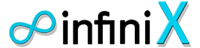

Leave a Reply