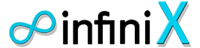How to Rank in Google after the Maccabees Update
Posted by infiniX at 23 Feb 2018Soon after Google rolled out the Maccabees Update in December, there is still a lot of confusions and speculations revolving it. Most frequently asked query is ‘Does it affect my website rankings?’ After Googling for hours and referring many top-notch websites. In order to clear out all the mists & myths around it,
Continue Reading