
Even today most people have a hard time recognizing the significance of SEO. Naturally, they should be, as there are many pieces of misinformation and information about SEO which can increase the complexity in decision making. Unlike other process SEO strategies takes some time to yield the desired results for the company and also it may not make any sense to the non SEOers. Nonetheless, it can bring noteworthy progress in companies profit and online exposure.
Most companies are reductant in trying new things they are not aware of, but let’s be real, the most decision any company takes will have some risks in it. Some will give serious and sudden good results and some can cause loss to. Same applies for Seo in Chennai as some should be avoided and some risks are worth it.
Risks to take in SEO
Making minute changes
The main objective of Search Engine Optimization is to get the traffic to your website and convert it into profit. If no one clicks on your website in the first place neither of them will happen. So, take it, for example, your website is ranking fine for some keywords but nobody is clicking the link? There can be many explanations for this and the only way to find out is by A-Z testing. Take one thing at a time like Title, Meta description, and content and check them compared to new variants. You might think what could be the risk in it? It will possibly take a little of error and trial to come up with the right layout and wording alliance that results in great website traffic.
Exchanging high-quality backlinks
Why should I feature another companies link in my website which can cause users to leave their page will be the common feeling among the companies. But it is not always about who has the utmost links. Yes, you might lose some visitors by doing this, but at the same time, you are letting the Google know that, you are having and referring sites with great authority.
Risks not to take in SEO
Deleting entire pages or content
When a service or a product is discontinued, it might look that it is not a big deal to delete a page from the website. But when you delete a page the keywords that ranked are gone too. The same thing happens to the URL, which has those page-specific keywords in it.
Using exact keywords in the Anchor text
Using the exact keywords in Anchor text for link to the website may seem logical but it is not. In the past, this process is very popular among SEOers but this got abused a lot by “black hat” SEOers who in their website used an extreme amount of exact match keyword anchor texts. So, Google started to crack down this practice and punishes whoever overdone it.
For more information: Digital Marketing Company in Chennai.
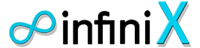
Leave a Reply